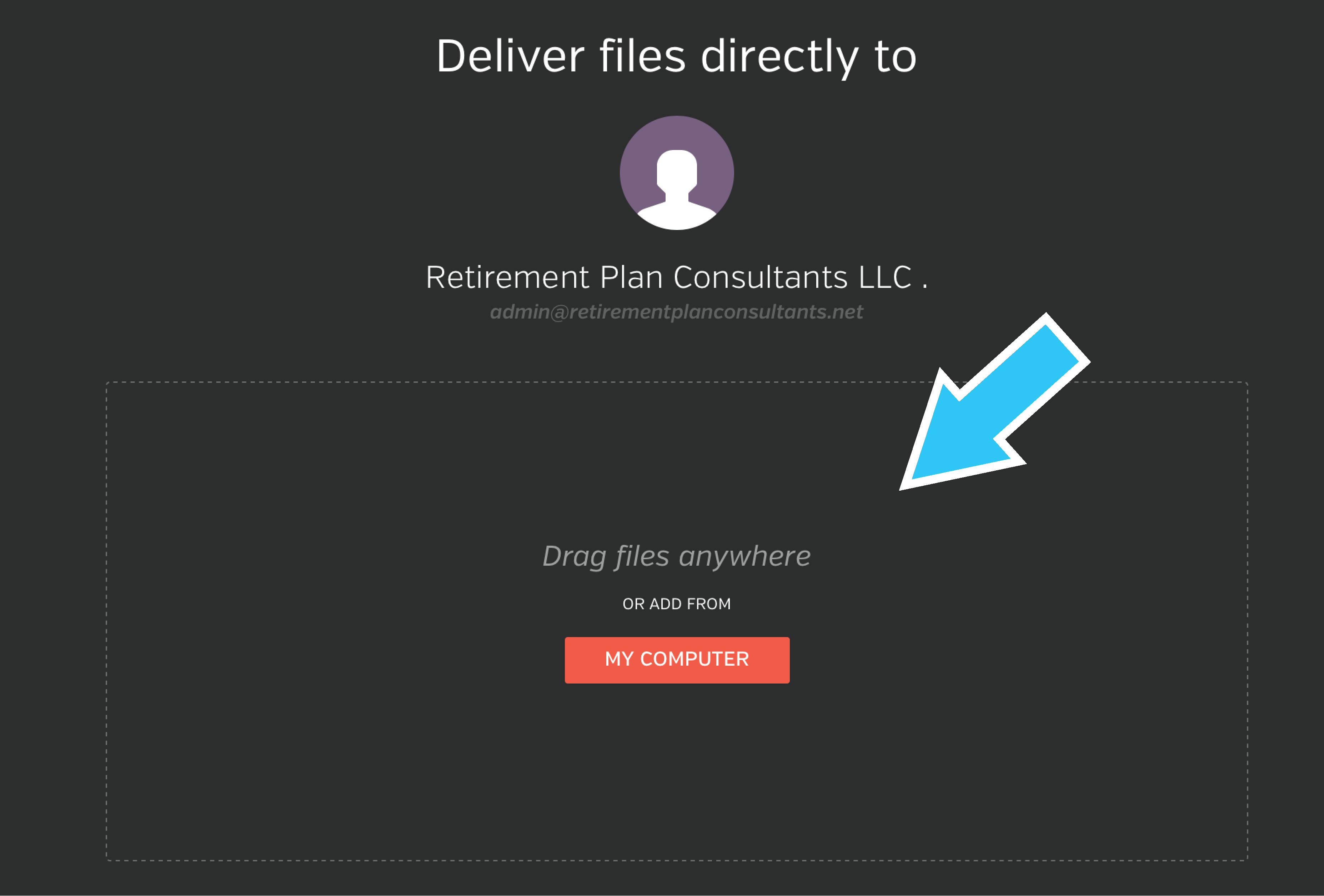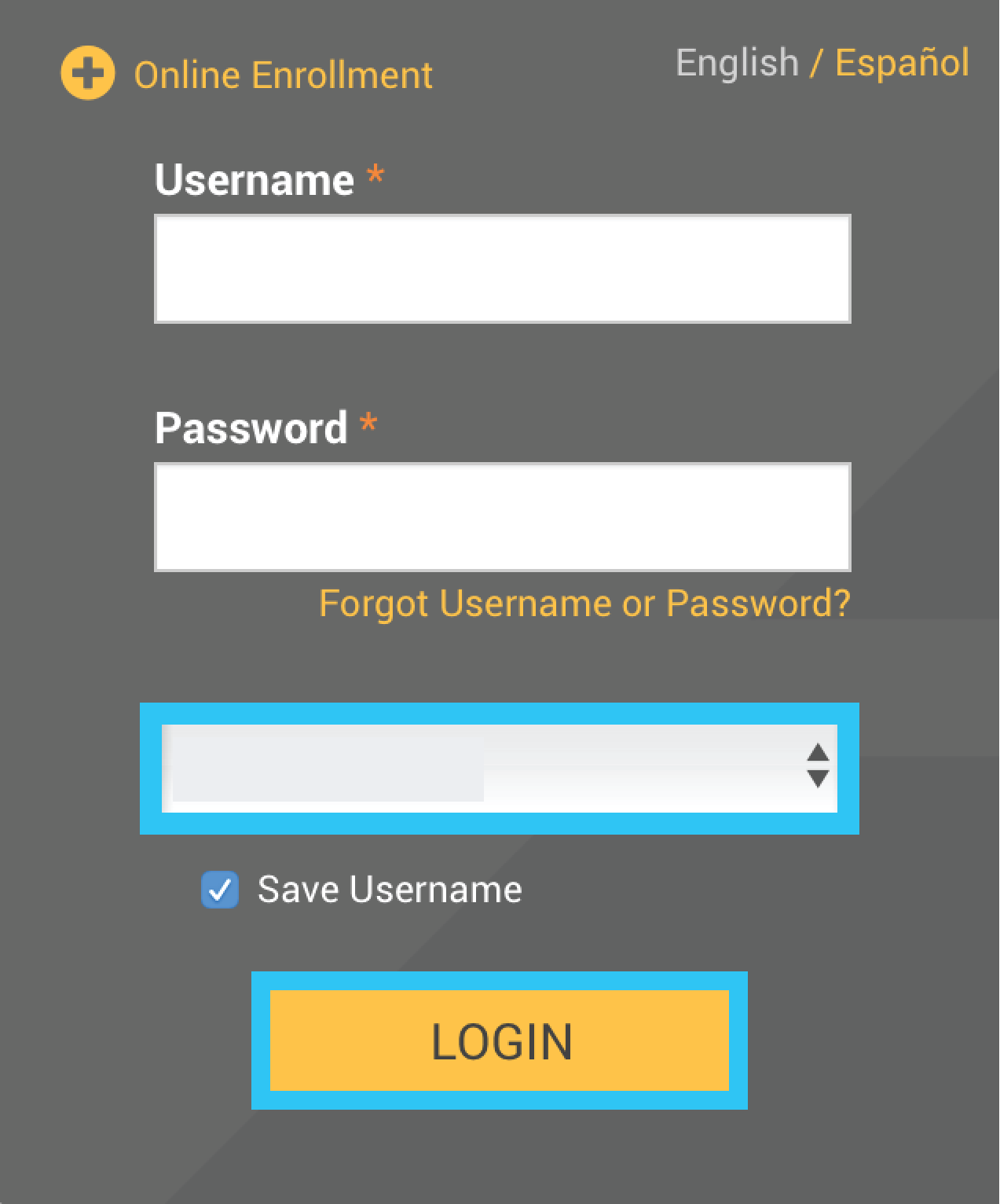
Visit https://www.yourplanaccess.net/retirementplanconsultants/
The process to upload a file to RPC include the same steps whether you are signed in as an Advisor, Plan Sponsor or Participant.
Type in your Username and Password
Select Role: Advisor, Sponsor, or Participant
Click the Login button
When signed into your account, click the Gear Icon on the top right corner.
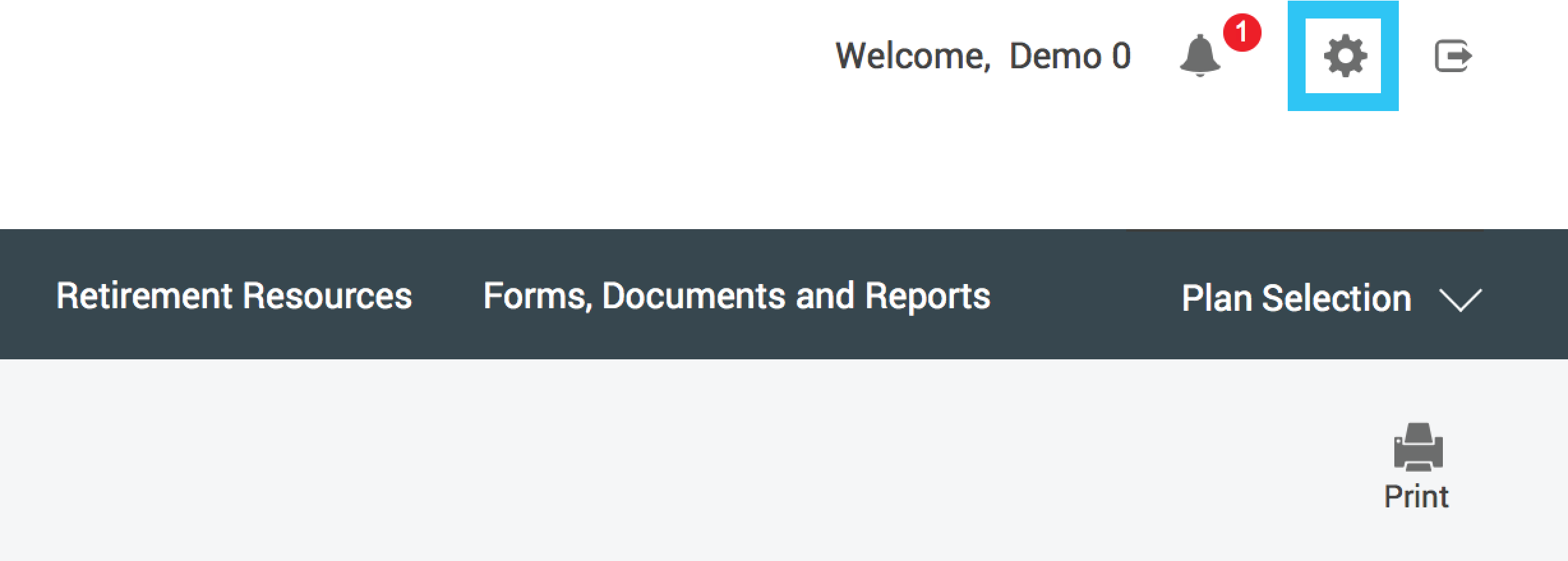
Click Upload File to RPC under Links.
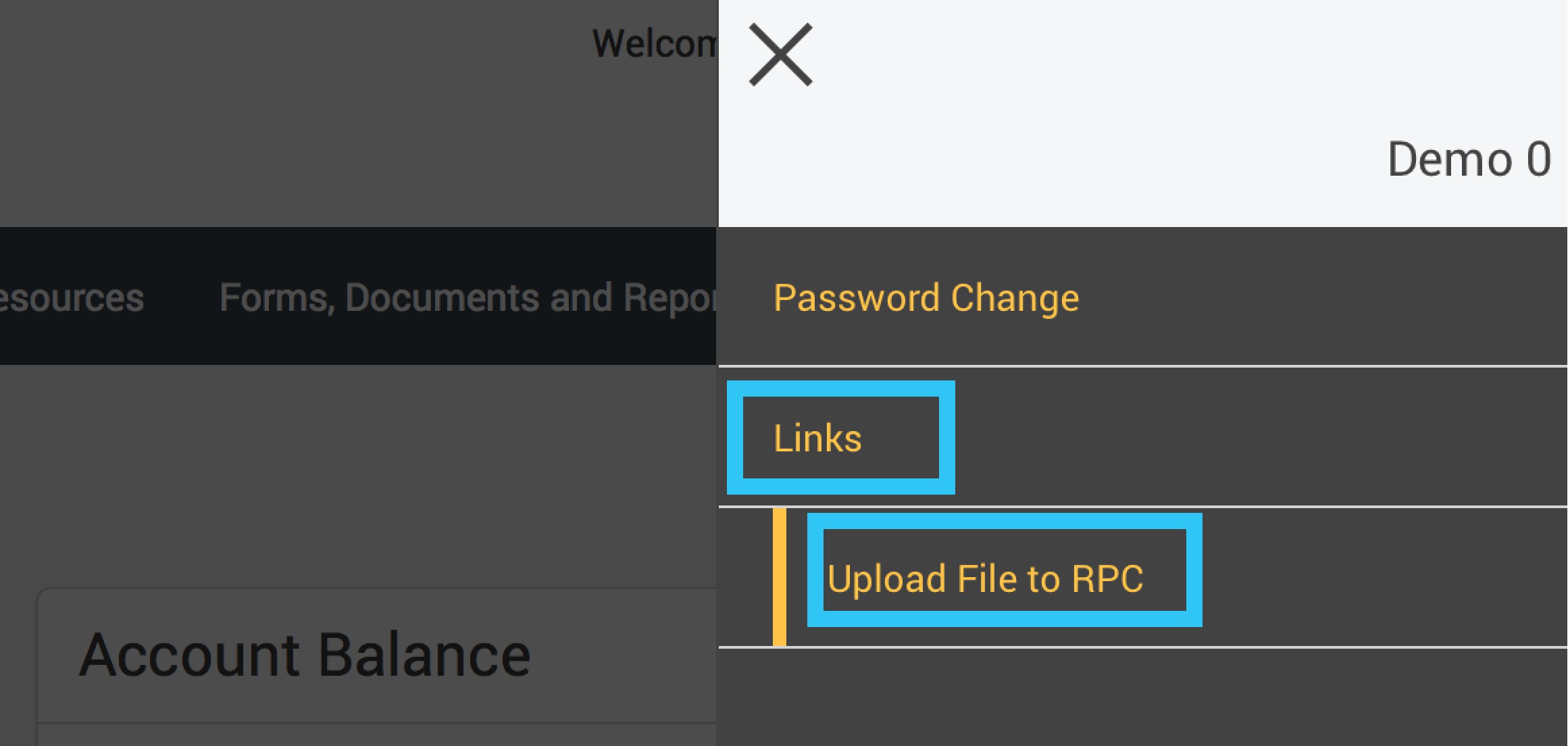
You will then be directed to our Secure File Sharing Website where you can simply drag and drop your files to send to RPC.