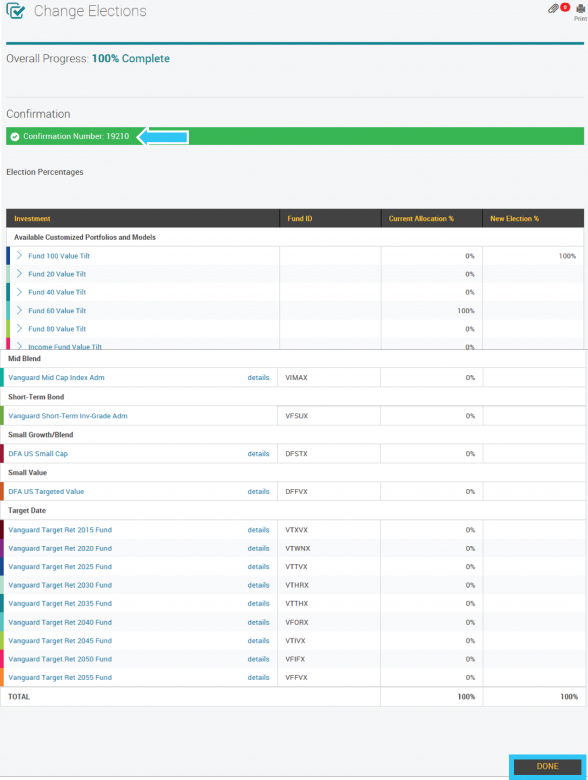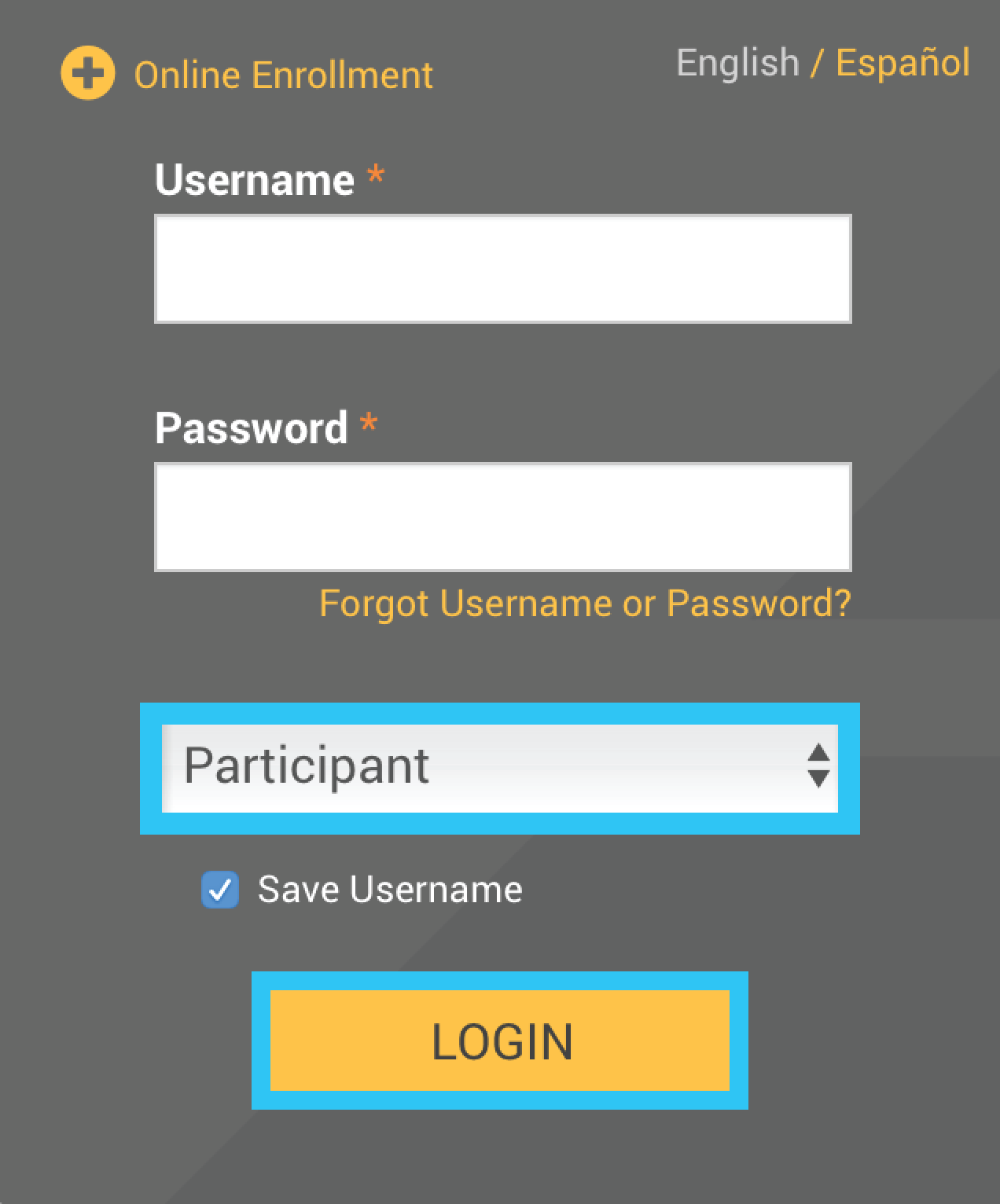
Visit: yourplanaccess.net/retirementplanconsultants/
Type in your Username and Password,
as provided in your welcome letter
Select Role: Participant
Click the Login button
On the Participant Dashboard, your Account Balance will display.
Click Make Changes to Your Account to update your investment direction.
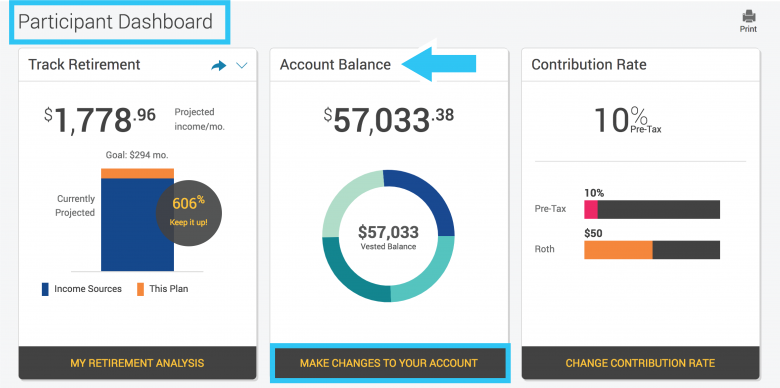
Click Get Started under the Change Elections option.
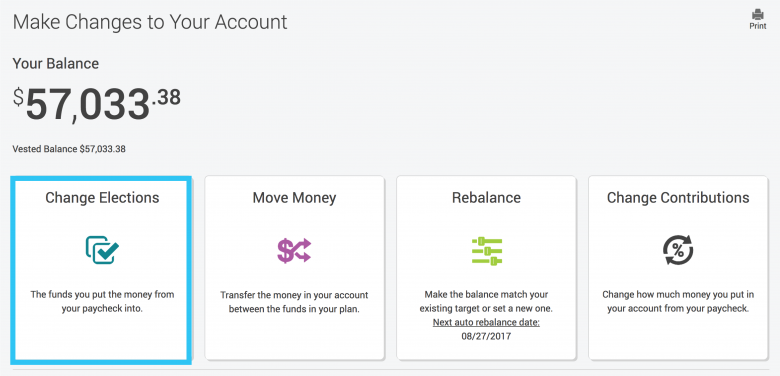
Choose if you would like to update the investment election for all of your sources, or simply one source (example: Employee Roth Contributions).
After you bubble to the appropriate selection, the page will expand with more options.
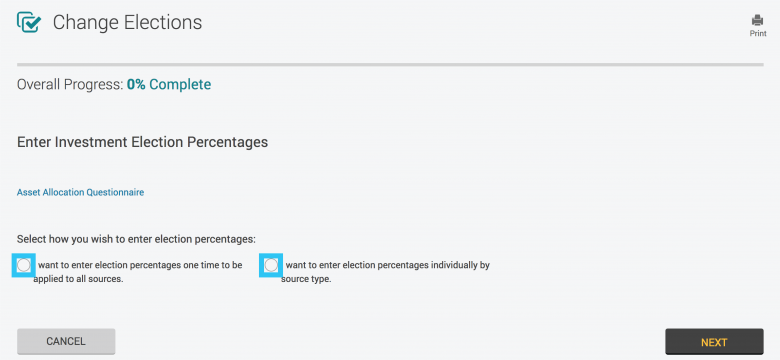
Type your new desired investment election within the New Election field and click Next at the bottom of the page.
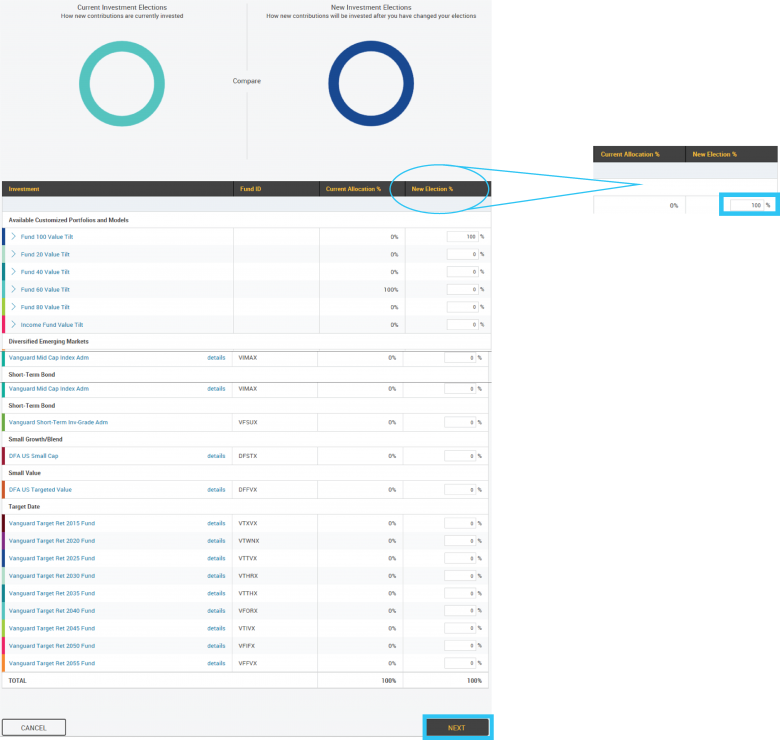
You have the option to transfer your current account holdings to match this investment election.
To transfer your current holding to match the investment election, click YES.
To leave current holdings how they are currently invested, click NO.
Click Next.
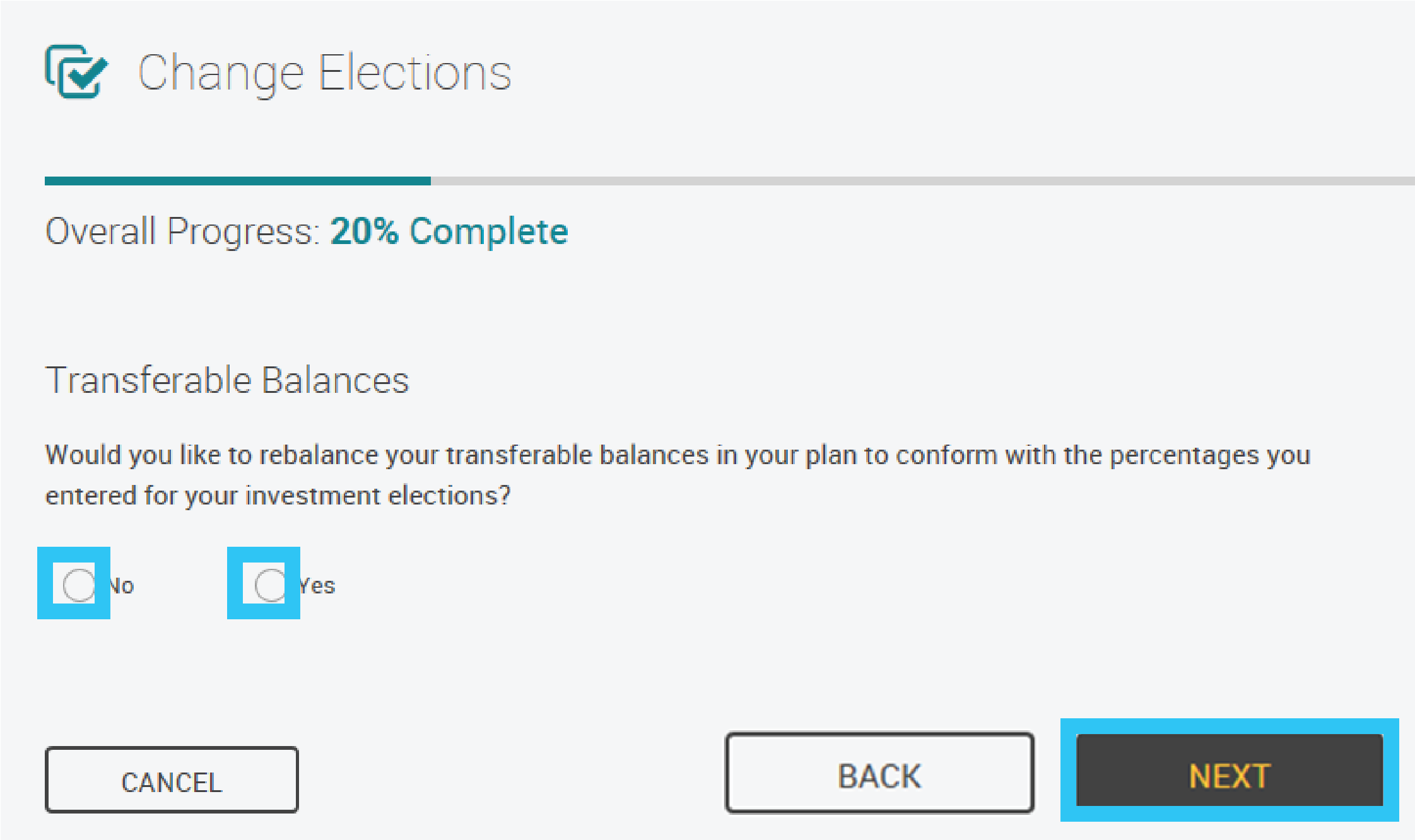
Read the appropriate prospectus and click Mark as Read. You may click them all by selecting the Mark all as Read option.
Click Next.
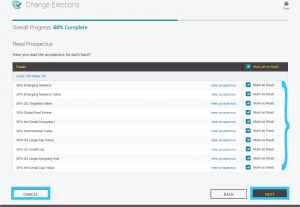
Review your changes. Click Submit at the bottom of the page.
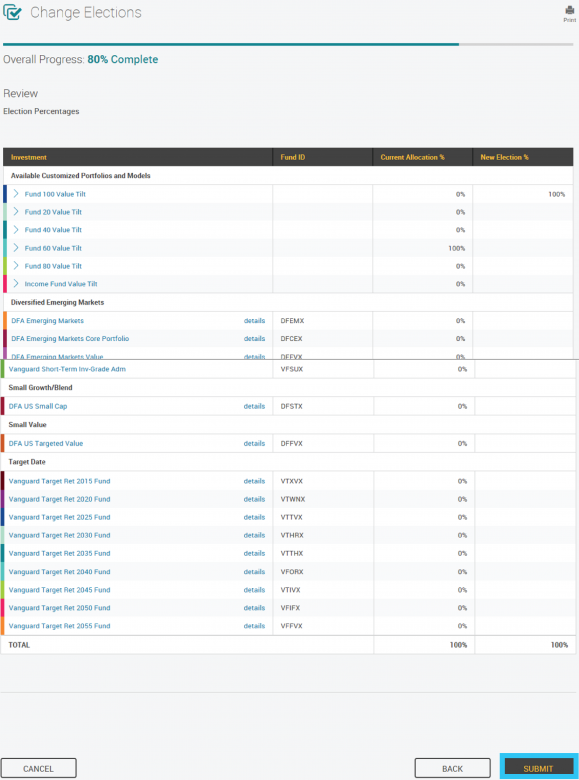
You will be provided a Confirmation Number for your records.
Click Done at the bottom of the page.