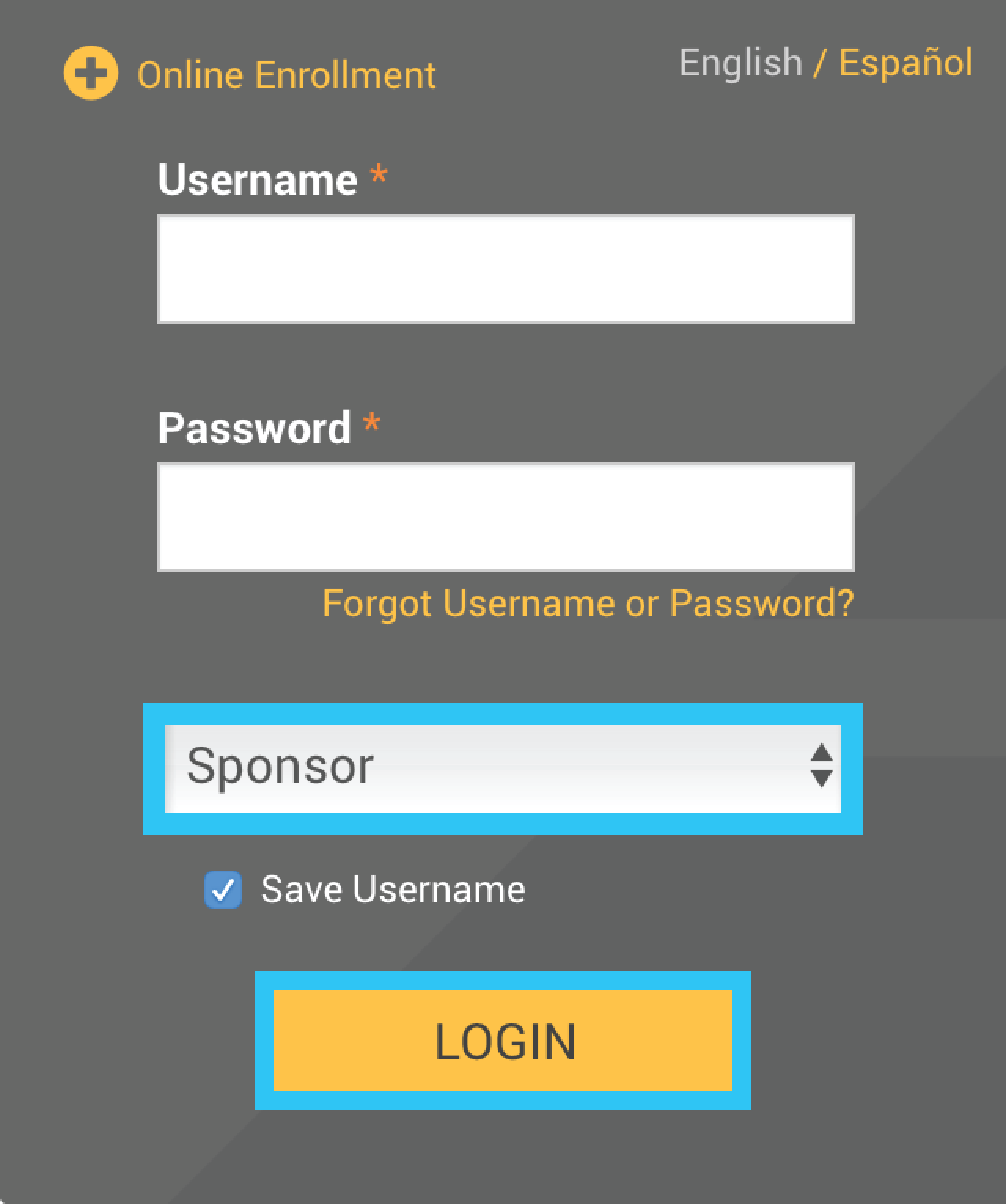
Type in your Username and Password,
as provided in your welcome letter
Select Role: Sponsor
Click the Login button
Once signed into the Plan Sponsor Web, Select Manage Your Plan and Update Employee Information
 Type the participant’s last name.
Type the participant’s last name.

- Review Participant and Investments Tab
Search for a particular participant or view additional investment information
- Run Plan and Participant Reports Tab
Run a report for a plan or a participant
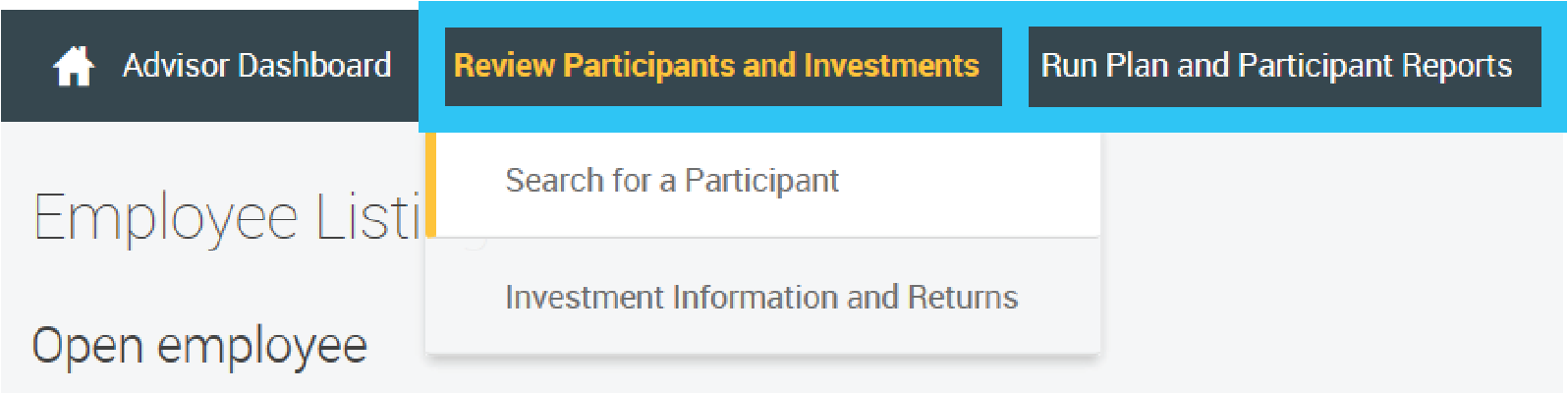
Follow the prompts within each option until you are able to click Submit.
