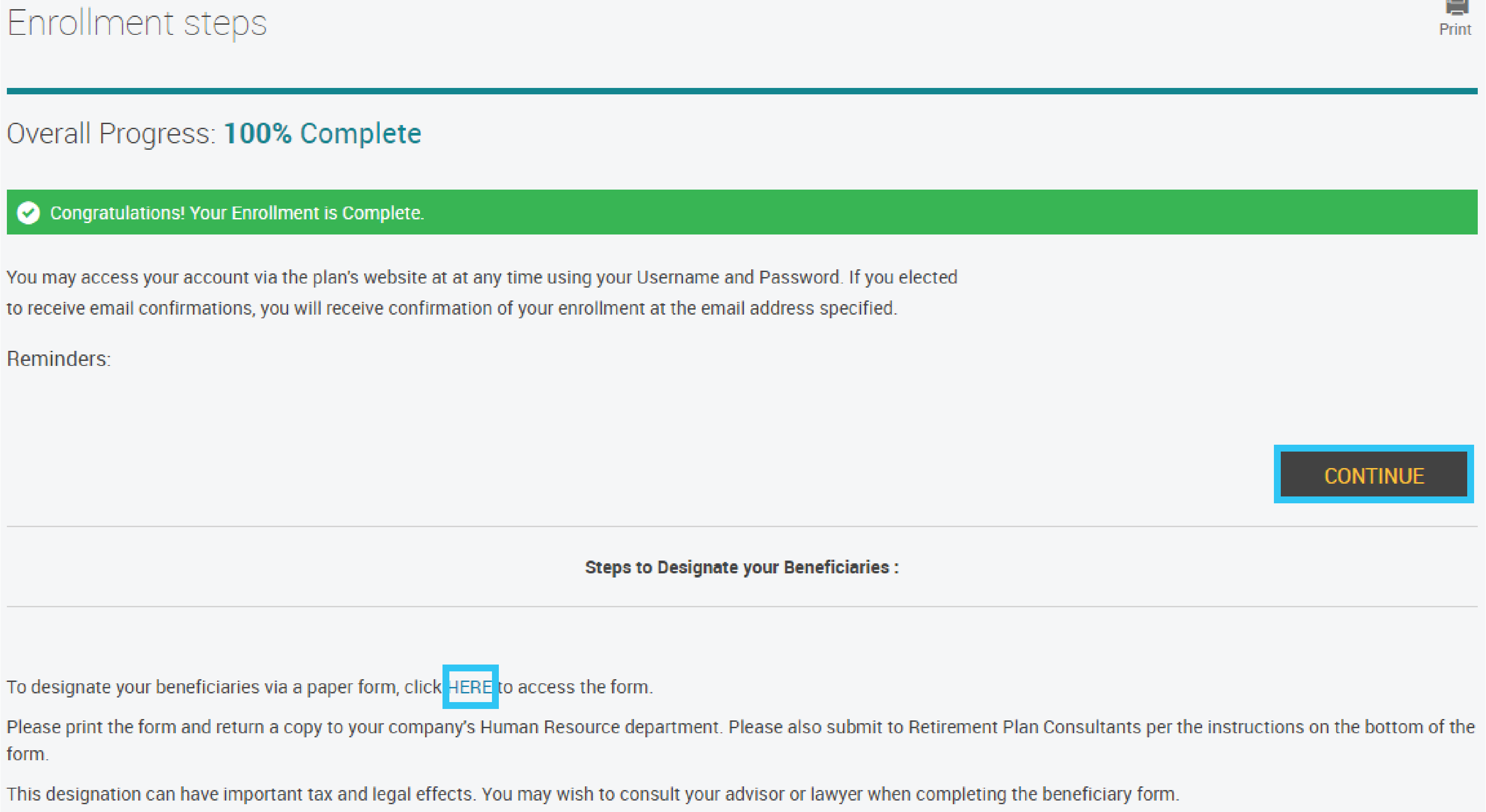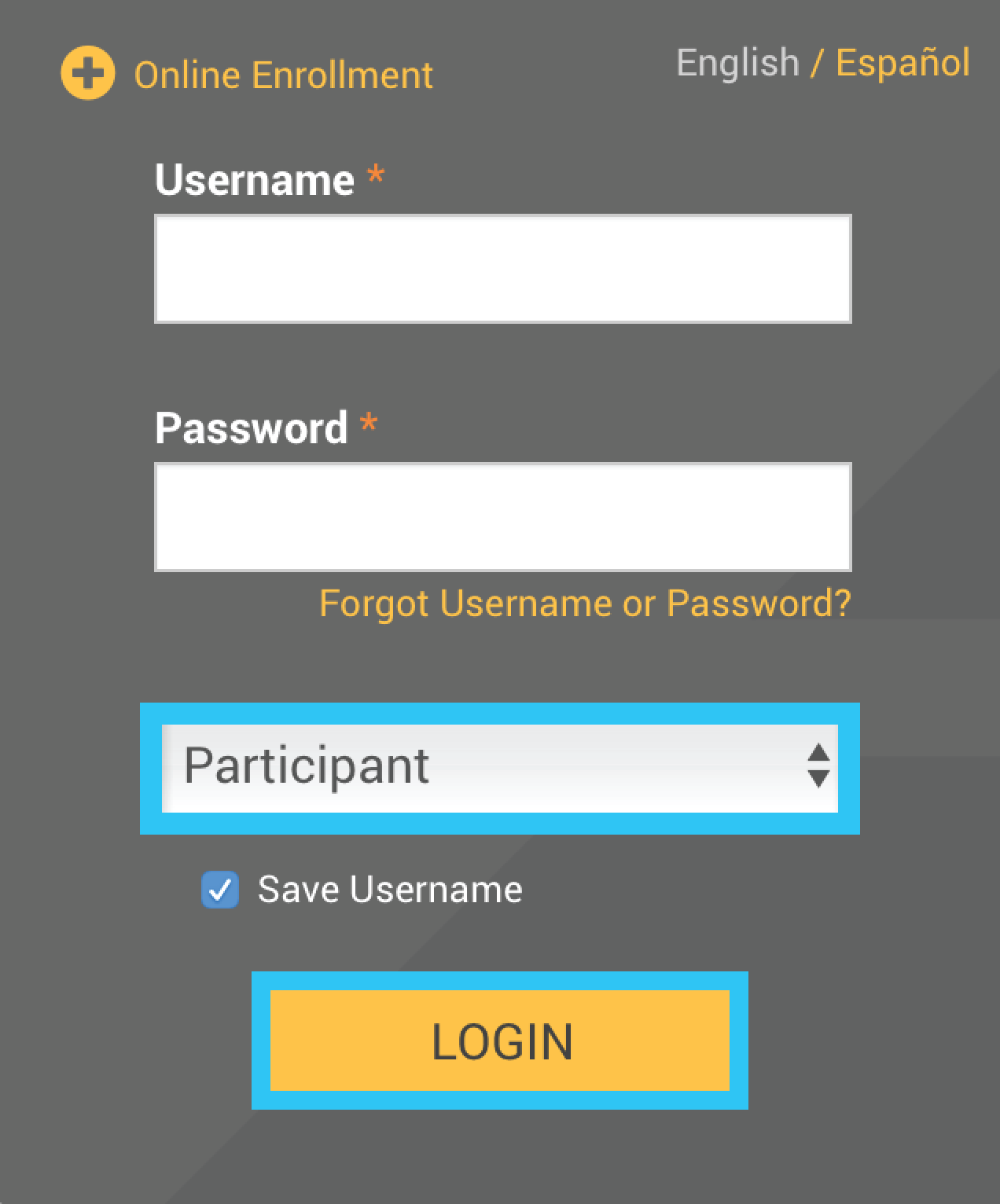
Visit: yourplanaccess.net/retirementplanconsultants/
Type in your Username and Password,
as provided in your welcome letter
Select Role: Participant
Click the Login button
Enter in Social Security Number and last four digits of the Social Security Number for the password.
Fill in any of your personal information and emails that aren’t complete and then click the Next button.
Please keep in mind that all items marked with an asterisk (*) must be completed.
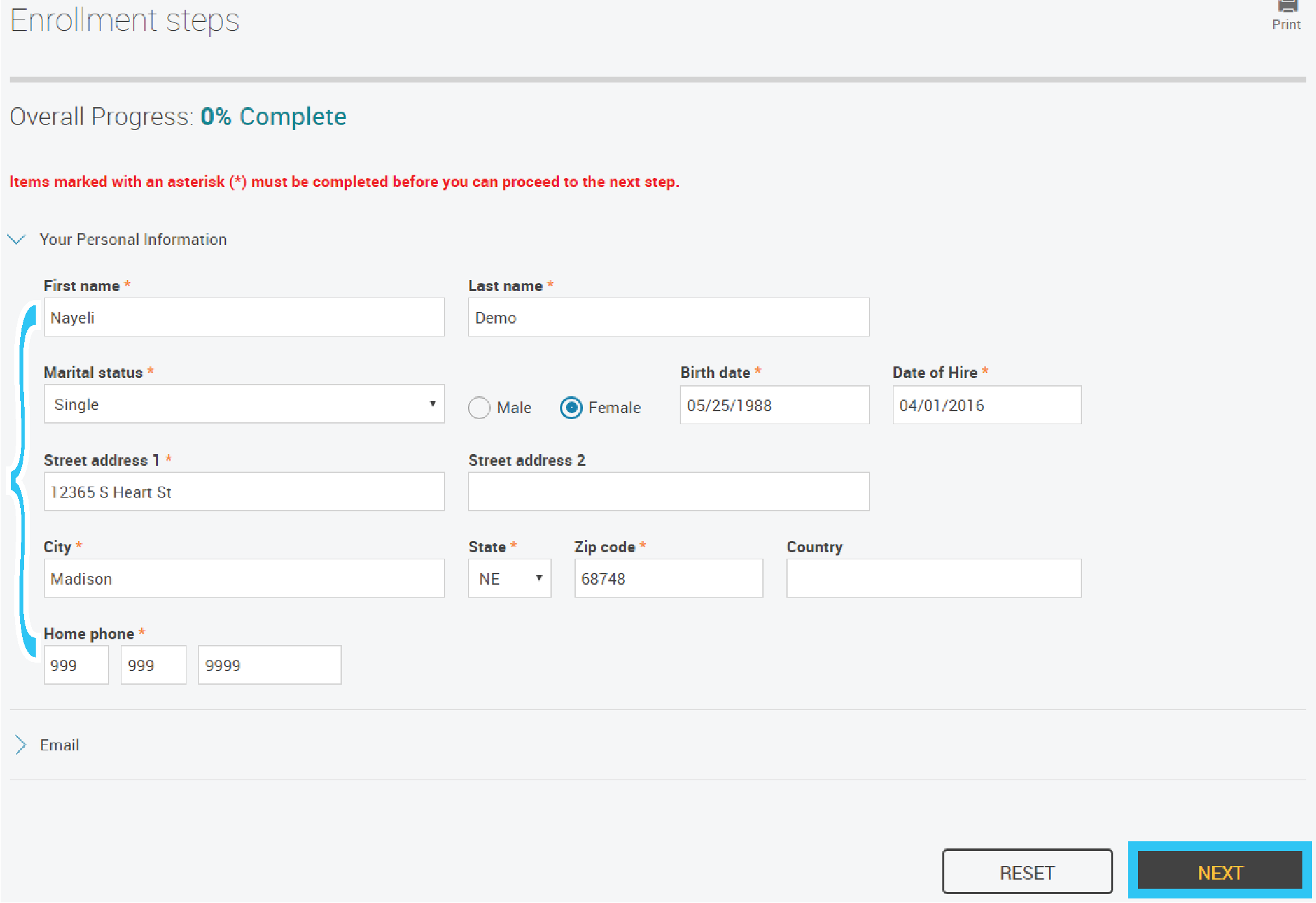
Alternate screen shots.
Complete the Beneficiary Designation section. Providing as much information as possible.
Please keep in mind, this is not a requirement, but recommended.
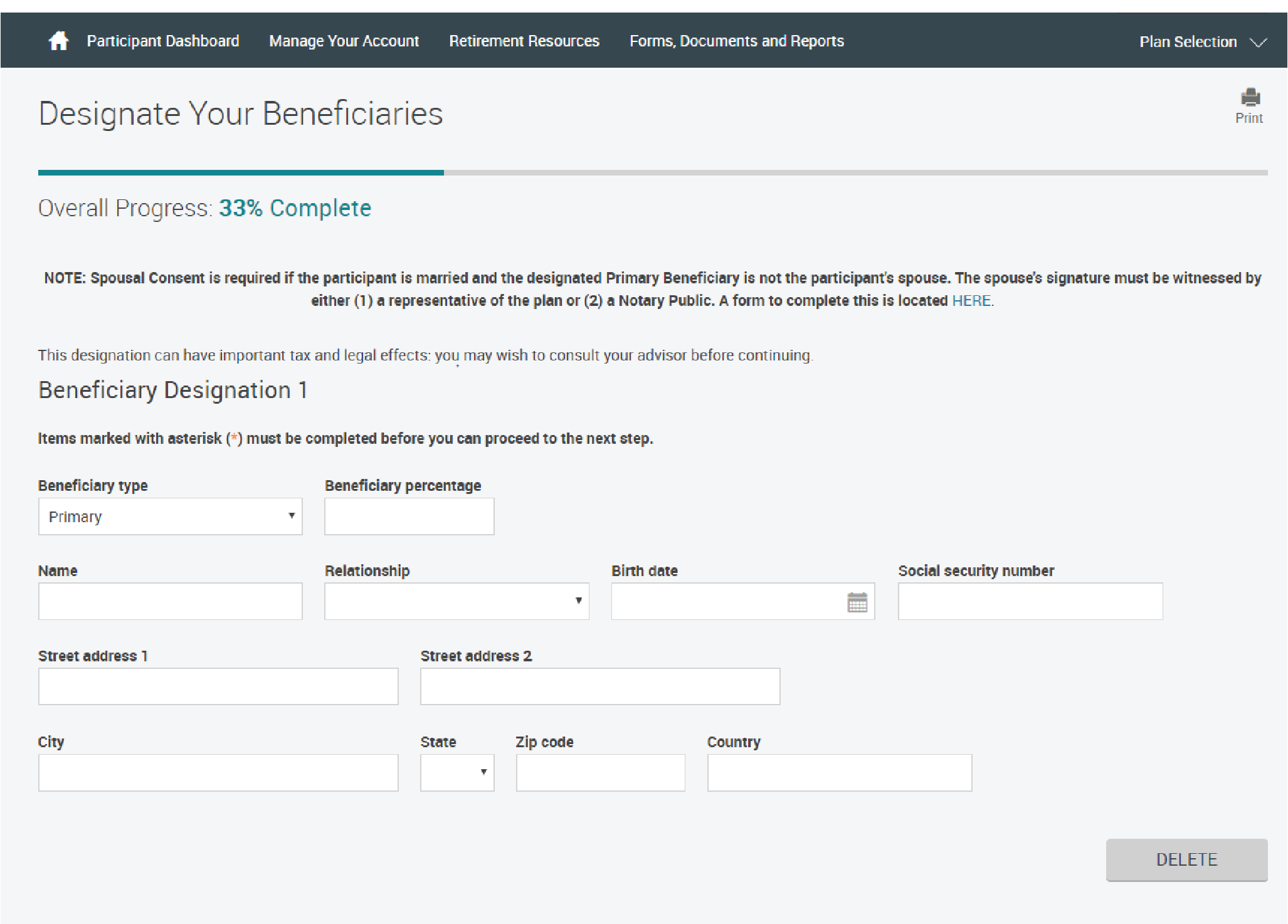
Click on the Action dropdown menu and choose either “I want to contribute” or “I do not wish to contribute” indicating whether you would like to withhold or not.
Make a selection for all types of contributions.
Click the Next button.
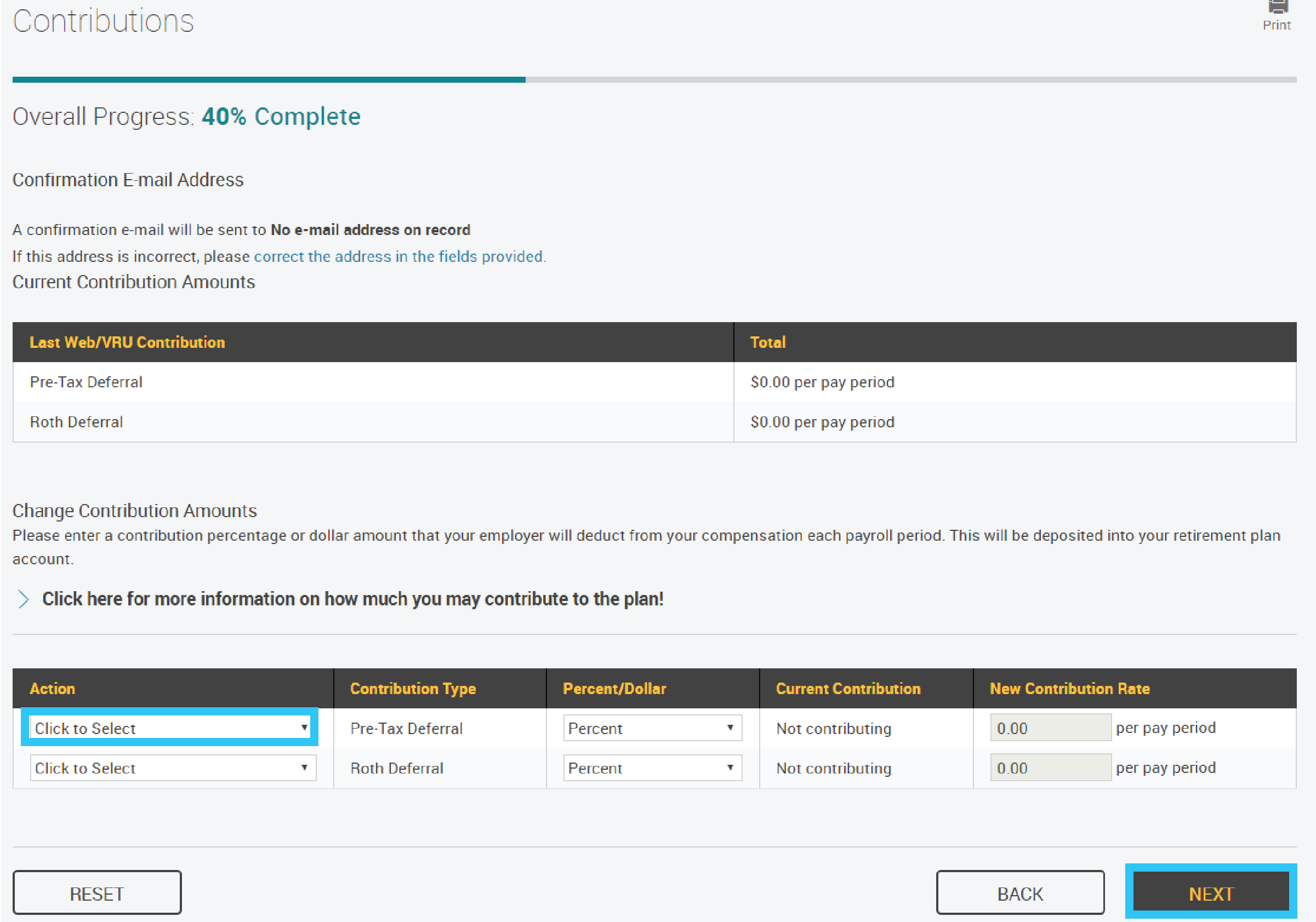
Choose a Source of Money from the list and insert the selected percentages for the investments of that source.
To select the same investment direction for all money, choose All Sources.
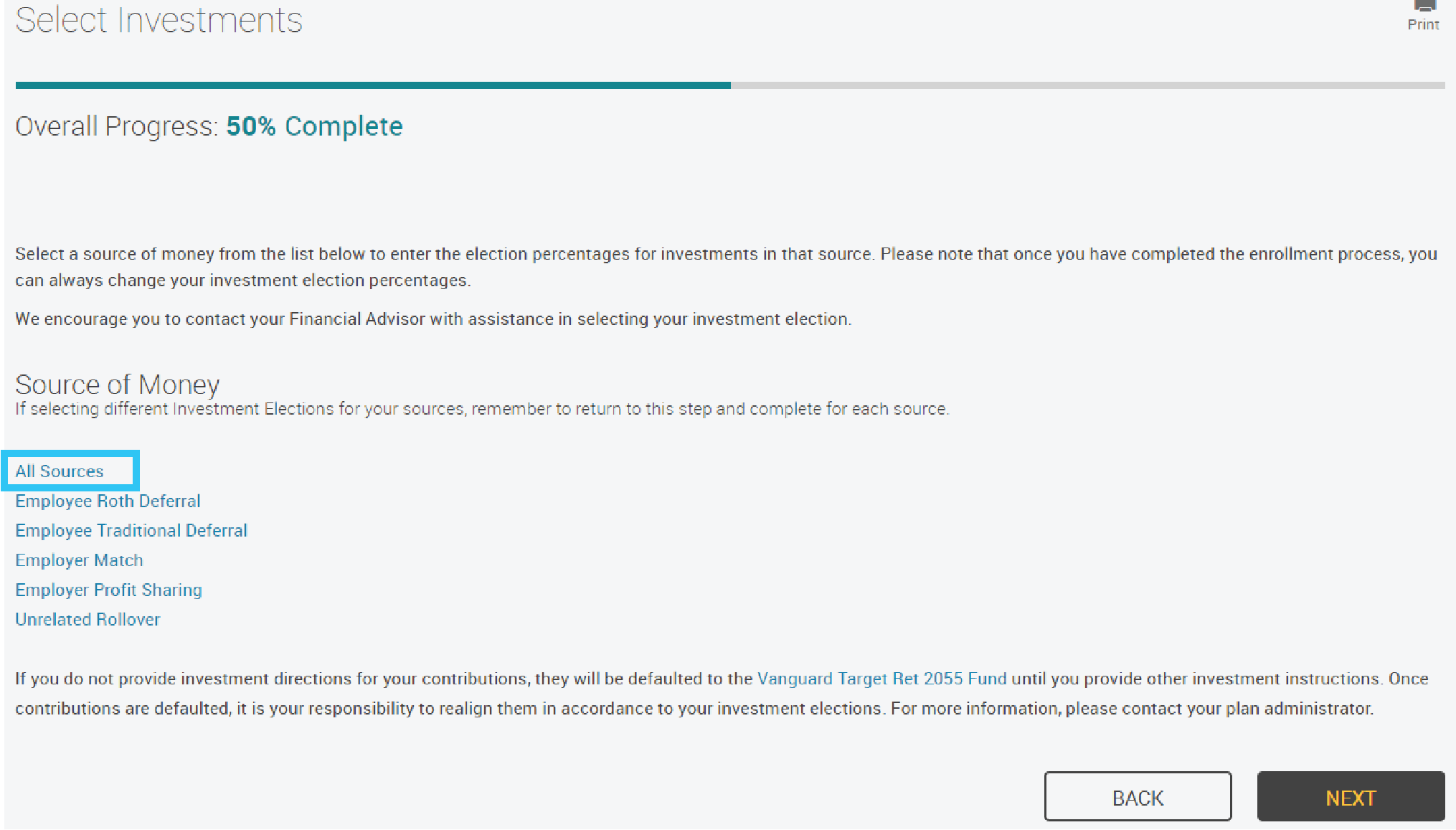
Tree down investment category under All Sources to select investment.
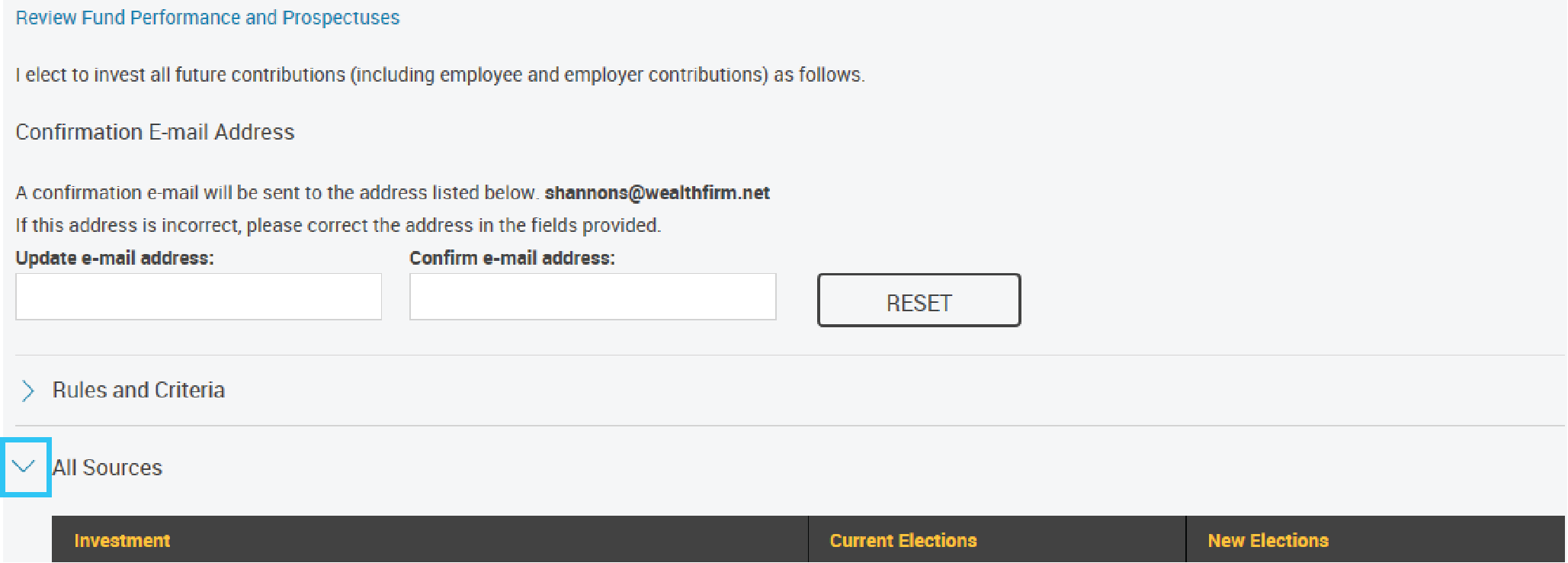
There is a questionnaire available to help with determining your risk tolerance.
Once you have chosen elections equaling 100%, Click Next.
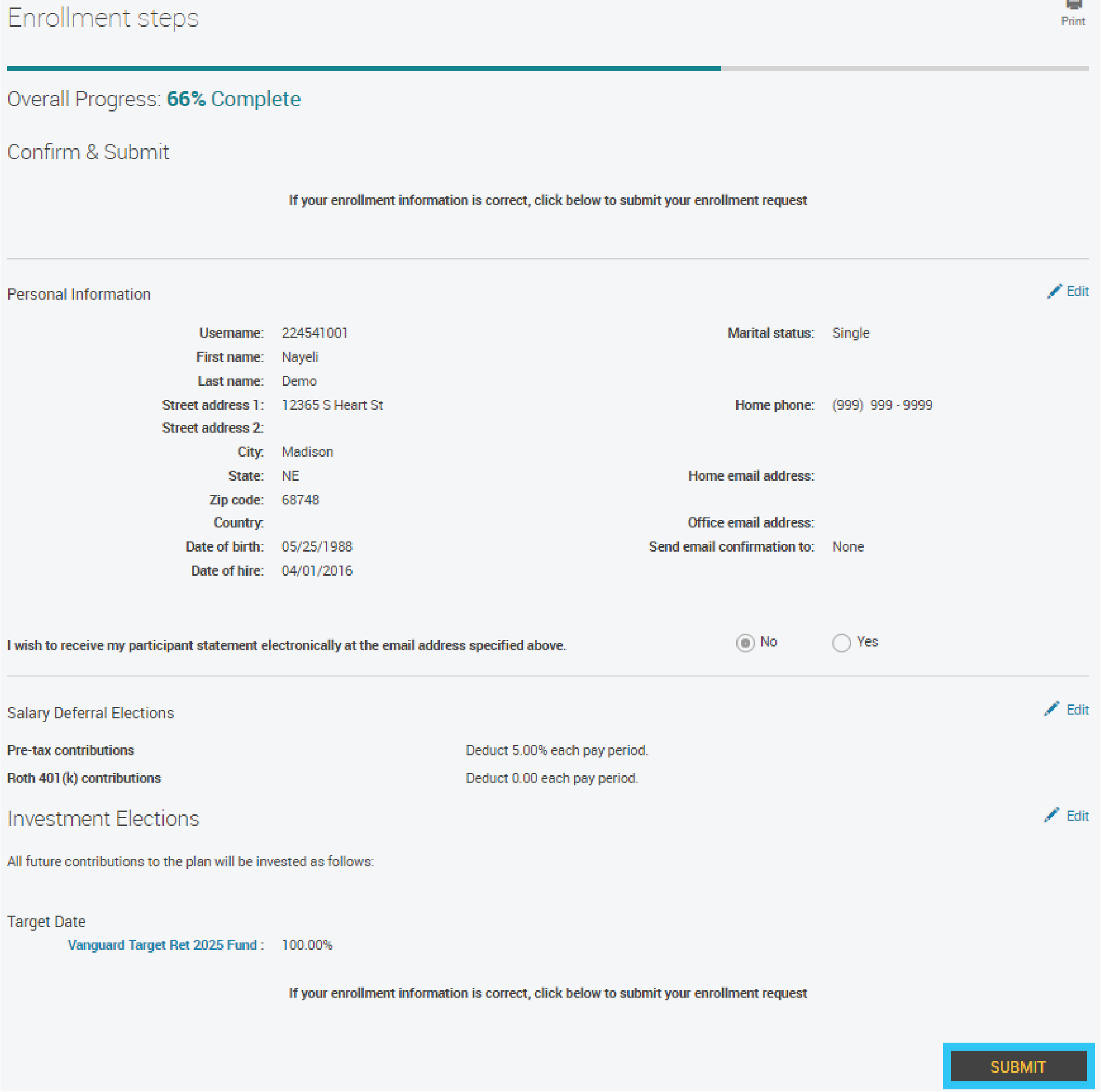
Review your information.
Click the Submit button.
The confirmation page will display.
To designate beneficiaries via a paper form, click on the HERE link to access the form.
Click the Continue button to access all Participant Web Features.